The name QWERTY
for our computer keyboard is come from the first six letter of our keyboard.
Esc
Equivalent to the
clicking the Cancel Button.In a Power Point the Esc key will stop the running
slide show. The keyboard
combination Ctrl+Esc will open the Start Menu.
F1
While working in
an application,depressing this key will bring up the applications help menu.If
there is no open
application F1 will open Windows Help.
F2
Choose ths key to
rename the selected item or object.
F3
Depressing this
key will display the Find:All Files dialog box.
F4
Selects the Go To
A Different Folder Box and moves down the entries in the box(if tool bar is
active in nwindow
explorer)
F5
Refreshes the
current window. In internet Explorer,F5 will refresh the web page.
F6
Move samong panes
in window explorer.
F7
F8 F9 F10
Activate menu bar
options . Use right and left arrow to select menus and down arrows to display
pull down menus.
F11
In the Internet
explorer this key will allow you to toggle between full screen viewing mode and
normal viewing
mode.
F12
Usually located at the upper right hand corner of
your keyboard next to the Scroll Lock and
Pause/Break keys.
Often abbreviated PrtScr, the Print Screen key is useful key supported on
most PCs. In DOS
, pressing the Print Screen key causes the computer to send whatever images
and text are
currently on the display screen to the printer .
Tab
This key can be
used to move forward through options in a dialog box.
Ctrl+ Shift+Tab can be used to
move backward through the options.
Ctrl+Tab allows movement from
one open window to the next in an application with more than
one open window.
Alt+ Tab will Displays the
open windows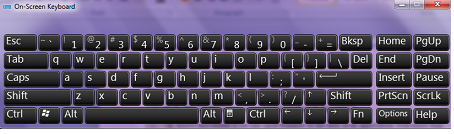
No comments:
Post a Comment